Introduction
Best Assessment Tools in Classroom Teaching, Assessment is a critical component of classroom teaching, serving as a tool for measuring student learning, guiding instructional decisions, and providing feedback. The effectiveness of assessment tools lies in their ability to provide accurate data that reflects student understanding and informs educators’ strategies. In today’s diverse learning environments, a wide range of assessment tools are available to cater to different learning styles and needs. This article explores some of the best assessment tools used in classroom teaching, including formative, summative, diagnostic, and peer assessments, with an emphasis on digital tools that enhance the assessment process.
1. Formative Assessment Tools
Formative assessments are ongoing assessments designed to provide immediate feedback to students and teachers about the learning process. These tools help identify areas where students are struggling and allow teachers to adjust their instruction accordingly.
- Kahoot! Kahoot! is an interactive, game-based learning platform that allows teachers to create quizzes, surveys, and polls. It engages students through competitive and fun quizzes that provide instant feedback. Kahoot! is highly versatile and can be used in a variety of subjects and grade levels. Its analytics feature helps teachers track student progress and identify areas where further instruction may be needed. The gamification aspect keeps students motivated and makes learning enjoyable.
- Google Forms: Google Forms is a free, flexible tool for creating quizzes and surveys. It allows teachers to design customized assessments with various question types such as multiple choice, short answer, and scale ratings. Google Forms automatically grades quizzes, provides feedback, and collects data in an organized manner, saving teachers valuable time. The integration with Google Sheets for data analysis is an added advantage, enabling detailed examination of student responses to pinpoint learning gaps.
- Edpuzzle: Edpuzzle is a platform that enables teachers to create interactive video lessons. Teachers can embed questions, notes, or voiceovers in videos, allowing for real-time formative assessment as students watch. This tool is particularly effective in flipped classroom models, where students can learn content at their own pace outside of class and demonstrate their understanding through embedded assessments. Edpuzzle’s tracking features let teachers see who watched the videos, how much they watched, and how they answered the questions, providing a clear picture of student engagement and comprehension.
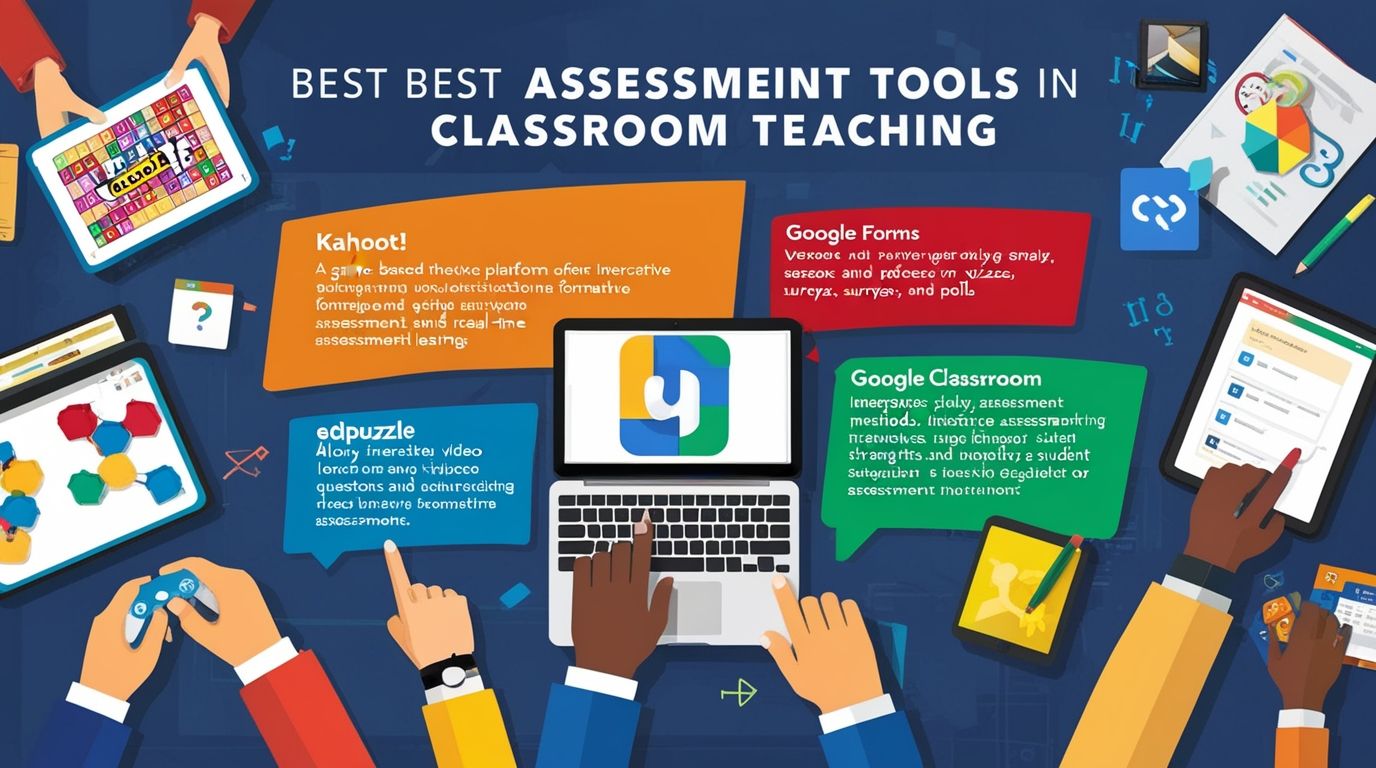
2. Summative Assessment Tools
Summative assessments evaluate student learning at the end of an instructional unit by comparing it against some standard or benchmark. These assessments are typically more formal and graded.
- Google Classroom :Google Classroom is a comprehensive tool that integrates various assessment methods, including quizzes, assignments, and projects. It allows teachers to post assignments, set due dates, and provide feedback. The platform supports a wide range of file types and integrates with other Google tools, making it easy for teachers to collect and organize student work. Google Classroom’s grading system is straightforward and allows teachers to assess student work against rubrics, ensuring consistency and transparency in grading.
- Socrative :Socrative is a classroom app designed to provide immediate feedback through quizzes, quick polls, exit tickets, and space races. Its real-time results and visual data representation help teachers assess student understanding and tailor their instruction. Socrative’s ability to conduct short assessments at the end of a lesson makes it ideal for checking students’ grasp of key concepts before moving on to new material.
3. Diagnostic Assessment Tools
Diagnostic assessments are pre-assessments that allow teachers to determine students’ existing knowledge and skills. These tools are essential for identifying strengths and weaknesses before instruction begins.
- i-Ready Diagnostic : i-Ready is an adaptive diagnostic tool that assesses students in reading and mathematics. It provides a comprehensive analysis of student performance and offers individualized learning pathways based on diagnostic results. i-Ready’s reports help teachers identify specific skill gaps and strengths, allowing for targeted instruction that addresses individual student needs. This personalized approach to learning supports differentiated instruction and helps close achievement gaps.
- Renaissance Star Assessments : Renaissance Star Assessments offer diagnostic tools for reading, math, and early literacy. These assessments are adaptive, adjusting in difficulty based on the student’s responses, and provide detailed data on student performance. The reports generated by Star Assessments help teachers set goals, monitor progress, and adjust instruction to better meet the needs of their students. This tool is widely used because of its reliability, validity, and alignment with state standards.
4. Peer and Self-Assessment Tools
Peer and self-assessments encourage students to evaluate their own or each other’s work, promoting reflective learning and critical thinking skills.
- Peergrade : Peergrade is a digital tool that facilitates peer assessment by allowing students to review each other’s work anonymously. It supports the development of critical thinking and feedback skills, as students engage with content more deeply by evaluating their peers. Teachers can set criteria for assessment, and Peergrade provides structure to ensure that feedback is constructive and aligned with learning objectives. This tool also helps in reducing the grading load on teachers while promoting a collaborative learning environment.
- Flipgrid : Flipgrid is a video discussion platform that allows students to respond to prompts using video responses. It can be used for self-assessment and peer assessment, as students review each other’s videos and provide feedback. This tool is particularly effective in promoting student voice and reflection, as it allows students to articulate their thoughts and engage in discourse. Flipgrid’s versatility makes it suitable for a variety of subjects and grade levels, and it supports diverse learning styles, particularly for students who may express themselves better verbally than in writing.
Conclusion
The selection of assessment tools in the classroom should be guided by the learning objectives, the needs of the students, and the specific context of the lesson. Tools like Kahoot!, Google Forms, and Edpuzzle enhance formative assessment by providing immediate feedback and engaging students in the learning process. Google Classroom and Socrative offer robust options for summative assessments, while diagnostic tools like i-Ready and Renaissance Star Assessments provide valuable insights into student readiness and areas for growth. Peer and self-assessment tools such as Peergrade and Flipgrid foster reflective learning and critical thinking. By integrating a mix of these assessment tools, educators can create a dynamic and responsive learning environment that supports all students.
References
- Black, P., & Wiliam, D. (2009). Developing the theory of formative assessment. Educational Assessment, Evaluation and Accountability, 21(1), 5-31.
- Clark, I. (2012). Formative assessment: Assessment is for self-regulated learning. Educational Psychology Review, 24(2), 205-249.
- Andrade, H. L., & Valtcheva, A. (2009). Promoting learning and achievement through self-assessment. Theory Into Practice, 48(1), 12-19.
- Popham, W. J. (2017). Classroom assessment: What teachers need to know. Pearson.
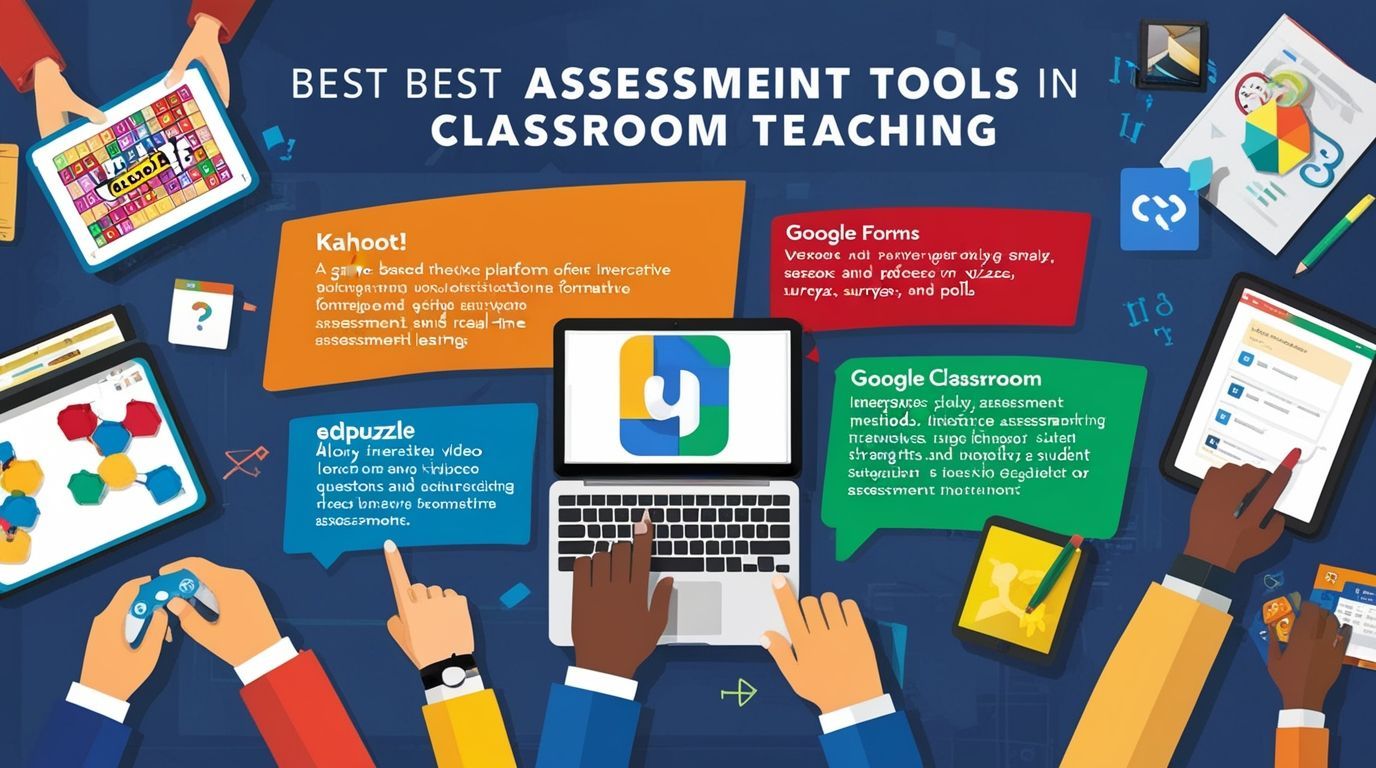
5 thoughts on “Best Assessment Tools in Classroom Teaching”
Comments are closed.