Enhancing Teaching and Learning with Smart BoardsSmart boards, or interactive whiteboards, have revolutionized classroom instruction by integrating technology into the teaching-learning process. They offer dynamic, interactive, and visually engaging content that can enhance both teaching and learning experiences. This article explores the key features of smart boards and their impact on education, highlighting their potential to transform traditional classroom environments into interactive and collaborative spaces.
1. Interactive Learning
One of the primary features of smart boards is their interactive capability. Unlike traditional chalkboards or whiteboards, smart boards allow students and teachers to interact directly with the content displayed. This interactivity comes through touch-sensitive screens that respond to touch gestures or a special stylus. Teachers can draw, write, and manipulate objects on the screen, making lessons more engaging and participatory.
Interactive learning fosters an active learning environment where students are more involved. For instance, in subjects like mathematics or science, students can solve problems on the board, receiving immediate feedback. This hands-on approach not only reinforces learning but also accommodates various learning styles, catering to visual, auditory, and kinesthetic learners.
2. Integration of Multimedia
Smart boards facilitate the integration of multimedia elements such as videos, animations, audio clips, and graphics into lessons. This capability is particularly beneficial in keeping students engaged and enhancing their understanding of complex concepts. For example, a biology lesson on the human body can be made more vivid through 3D animations showing the circulatory system in action.
Multimedia integration supports differentiated instruction, allowing educators to present information in multiple ways. This variety helps in addressing the diverse needs of students, making learning more inclusive and effective. Furthermore, multimedia resources can be easily accessed from the internet, offering teachers a vast array of instructional materials that can be tailored to the specific needs of their students.
3. Collaborative Learning
Smart boards promote collaborative learning by allowing multiple users to interact with the board simultaneously. This feature encourages group activities and peer learning, where students can work together on projects or problem-solving tasks directly on the board. For example, in language arts classes, students can collaboratively edit a piece of writing or brainstorm ideas on the board, fostering teamwork and communication skills.
Collaboration on smart boards also extends beyond the classroom through the use of software that supports remote interaction. This means students can participate in group activities even from different locations, making it a valuable tool in blended and online learning environments.
4. Enhanced Lesson Delivery and Planning
Smart boards offer tools that enhance lesson delivery and planning. Teachers can prepare lessons in advance, incorporating interactive elements that can be saved and reused, saving time and ensuring consistency in lesson delivery. Features such as digital ink, screen capture, and annotation allow educators to highlight important points, make notes, or modify content in real time, which can then be saved for future reference or distributed to students.
The ability to save and share lessons not only aids in reinforcing learning but also supports students who may need to review the material outside of class time. This flexibility makes smart boards an invaluable resource for differentiated instruction, where students can learn at their own pace.
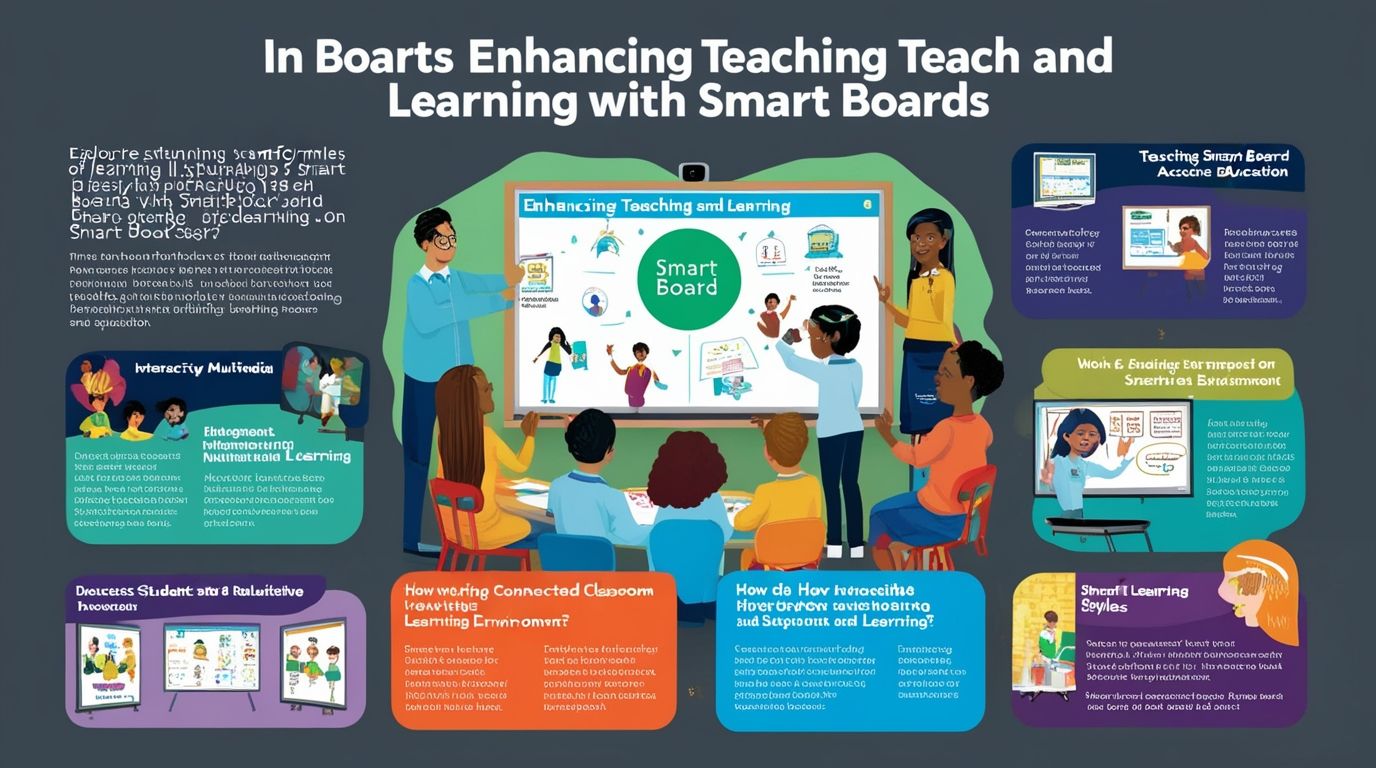
5. Integration with Other Technologies
Smart boards are designed to integrate seamlessly with other technologies such as tablets, smartphones, and laptops, allowing for a connected learning environment. This connectivity enables teachers to display content from different devices onto the smart board, enhancing the versatility and dynamism of lessons. For instance, students can use their devices to answer quizzes or participate in polls displayed on the smart board, making the learning process more interactive.
Moreover, smart boards can be integrated with learning management systems (LMS), facilitating the management of classroom activities, assignments, and assessments. This integration streamlines the teaching process and provides educators with valuable data on student performance and engagement, which can be used to tailor instruction to meet individual needs.
6. Accessibility Features
Smart boards come equipped with various accessibility features that cater to students with disabilities, ensuring an inclusive learning environment. Features such as screen readers, magnification tools, and adjustable display settings make smart boards accessible to students with visual or hearing impairments. Additionally, the tactile nature of smart boards can be beneficial for students with learning disabilities, providing a multisensory approach to learning.
These accessibility features support the principles of Universal Design for Learning (UDL), which advocate for flexible learning environments that accommodate diverse learning needs. By incorporating smart boards into the classroom, educators can provide all students with equal opportunities to learn and participate actively.
7. Real-Time Feedback and Assessment
Another significant feature of smart boards is their ability to provide real-time feedback and assessment. Teachers can use interactive quizzes, polls, and other formative assessment tools to gauge student understanding during the lesson. This immediate feedback allows teachers to adjust their instruction on the fly, addressing misconceptions or areas of difficulty as they arise.
Real-time assessment also encourages student engagement and accountability, as students receive instant feedback on their performance. This ongoing assessment helps in identifying learning gaps early, enabling targeted interventions that can improve learning outcomes.
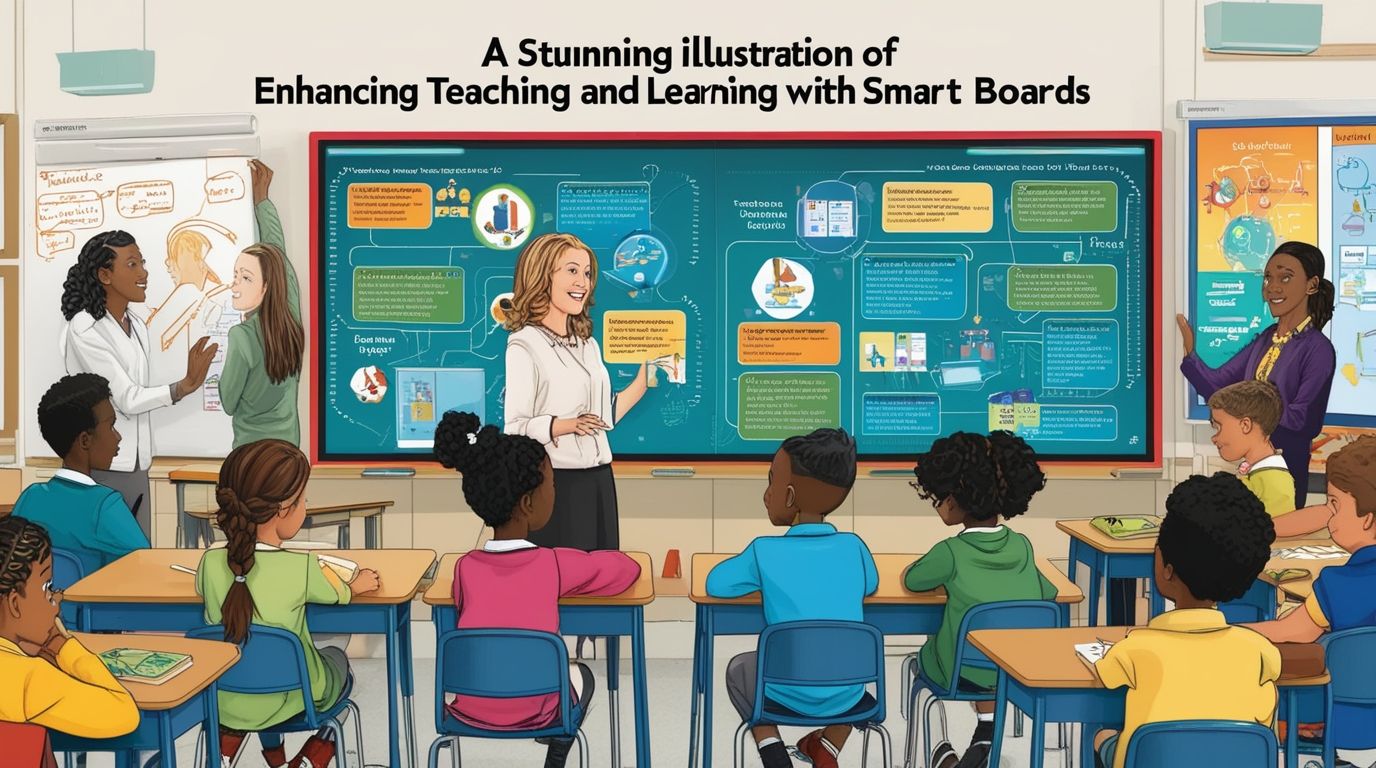
8. Engagement and Motivation
Smart boards significantly enhance student engagement and motivation. The interactive nature of smart boards makes learning more dynamic and fun, which can lead to increased student participation and attentiveness. For instance, interactive games and activities can be used to teach concepts in a more playful and engaging manner, transforming the classroom into an active learning environment.
Increased engagement and motivation are linked to better academic outcomes, as students who are actively involved in their learning tend to retain information more effectively and are more likely to develop a positive attitude towards education.
9. Environmentally Friendly
Smart boards also contribute to creating an environmentally friendly classroom. By reducing the need for paper-based resources, such as printed worksheets and textbooks, smart boards support sustainable practices. Teachers can display documents and write notes directly on the board, reducing the reliance on paper and traditional writing tools.
This shift towards digital resources not only helps in conserving the environment but also in reducing costs associated with printing and paper usage. It also ensures that educational materials are more readily accessible and updatable, keeping the content current and relevant.
Conclusion
Smart boards offer a multitude of features that enhance teaching and learning by making classrooms more interactive, engaging, and inclusive. Their ability to integrate multimedia, promote collaboration, provide real-time feedback, and accommodate diverse learning needs makes them a valuable tool in modern education. As technology continues to evolve, smart boards will likely become even more integral to the educational landscape, supporting teachers in delivering high-quality, interactive, and personalized instruction.
References
- Beeland, W. D. (2002). Student engagement, visual learning and technology: Can interactive whiteboards help? Annual Conference of the Association of Information Technology for Teaching Education.
- Smith, H., Higgins, S., Wall, K., & Miller, J. (2005). Interactive whiteboards: Boon or bandwagon? A critical review of the literature. Journal of Computer Assisted Learning, 21(2), 91-101.
- Glover, D., & Miller, D. (2001). Running with technology: The pedagogic impact of the large-scale introduction of interactive whiteboards in one secondary school. Journal of Information Technology for Teacher Education, 10(3), 257-278.
- Türel, Y. K. (2011). Teachers’ computer self-efficacy and their use of educational technology. Journal of Science Education and Technology, 20(1), 57-69.
- Slay, H., Siebörger, I., & Hodgkinson-Williams, C. (2008). Interactive whiteboards: Real beauty or just “lipstick”? Computers & Education, 51(3), 1321-1341.
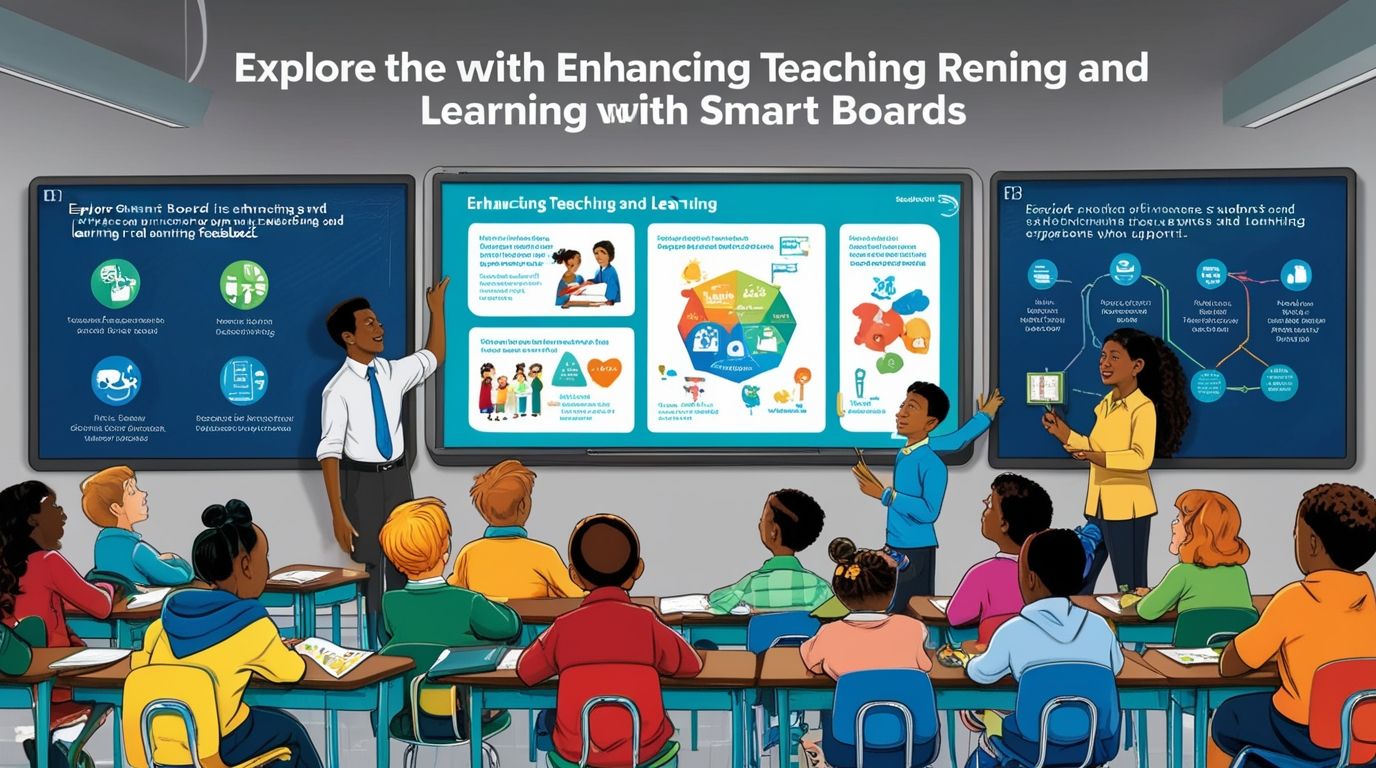
10 thoughts on “Enhancing Teaching and Learning with Smart Boards”
Comments are closed.