Introduction
The Importance of PowerPoint Presentations in Education, In the modern educational landscape, technology plays a crucial role in enhancing teaching and learning experiences. Among the various digital tools available, Microsoft PowerPoint (PPT) has emerged as one of the most widely used presentation software in classrooms, universities, and professional training programs. PowerPoint presentations help educators deliver complex information in a structured, visually appealing, and engaging manner.
Since its introduction in 1987, PowerPoint has revolutionized the way information is presented in academic and professional settings. Its ability to combine text, images, videos, charts, and animations makes it an indispensable tool for educators and students alike. This article explores the importance of PowerPoint presentations in education, highlighting their benefits, applications, and impact on learning outcomes.
1. Enhancing Visual Learning
One of the most significant advantages of PowerPoint in education is its ability to support visual learning. Research indicates that 65% of the population consists of visual learners, meaning they understand and retain information better when it is presented visually rather than through text alone.
How PPT Supports Visual Learning:
- Images and Infographics – Complex concepts can be simplified using diagrams and illustrations.
- Charts and Graphs – Statistical data becomes easier to interpret when presented in bar graphs, pie charts, or line graphs.
- Videos and Animations – Dynamic content keeps students engaged and aids in better comprehension.
By integrating multimedia elements, PowerPoint helps students grasp difficult topics more effectively than traditional lecture methods.
2. Improving Student Engagement and Participation
A major challenge in education is maintaining student attention. Long, monotonous lectures often lead to disengagement, reducing knowledge retention. PowerPoint presentations make learning interactive and stimulating, encouraging active participation.
Ways PPT Boosts Engagement:
- Interactive Slides – Quizzes, polls, and hyperlinks can be embedded to make lessons interactive.
- Storytelling Approach – Teachers can structure lessons like a story, making them more compelling.
- Gamification Elements – Points, rewards, and progress trackers can be incorporated to motivate students.
When students are engaged, they are more likely to participate in discussions, ask questions, and retain information longer.
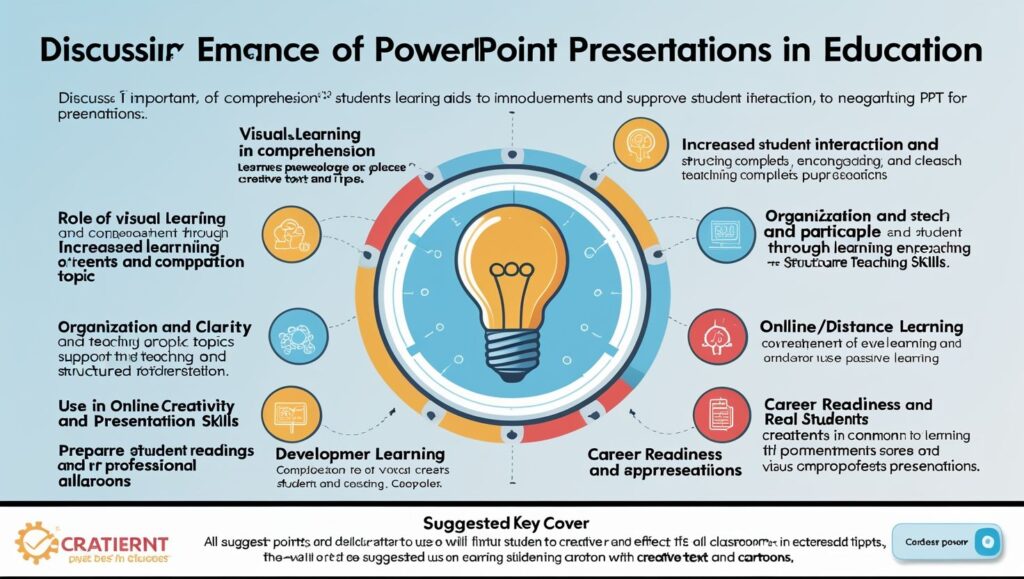
3. Facilitating Structured and Organized Teaching
PowerPoint allows educators to organize content logically, ensuring a smooth flow of information. Unlike traditional blackboard teaching, where ideas may be scattered, PPT slides help in presenting topics in a systematic sequence.
Benefits of Structured PPT Presentations:
- Clear Learning Objectives – Each slide can focus on a specific topic, preventing information overload.
- Step-by-Step Explanations – Complex processes (e.g., scientific experiments, mathematical derivations) can be broken down into simpler steps.
- Easy Revision – Students can revisit slides for review before exams.
A well-structured PowerPoint presentation ensures that students follow the lesson without confusion.
4. Encouraging Creativity and Critical Thinking
PowerPoint is not just a tool for teachers; it also empowers students to develop their creativity and analytical skills. Many educational institutions assign presentation-based projects where students research topics and design their own slides.
How PPT Fosters Creativity in Students:
- Design Skills – Students learn to use colors, fonts, and layouts effectively.
- Content Curation – They practice summarizing information concisely.
- Public Speaking – Presenting in front of the class builds confidence and communication skills.
By creating their own presentations, students engage in critical thinking as they analyze, synthesize, and present information.
5. Supporting Distance and Online Learning
The rise of e-learning and hybrid education has increased the reliance on digital tools like PowerPoint. With platforms like Zoom, Google Classroom, and Microsoft Teams, PPT presentations have become essential for virtual teaching.
Role of PPT in Online Education:
- Pre-Recorded Lectures – Teachers can share slide decks with voiceovers for asynchronous learning.
- Screen Sharing – Live classes become more effective when instructors share slides in real time.
- Cloud-Based Access – Students can download or view presentations anytime, anywhere.
PowerPoint bridges the gap between physical and virtual classrooms, ensuring continuity in education.
6. Catering to Different Learning Styles
Every student has a unique learning style—some prefer visuals, others learn through listening (auditory learners), and some by doing (kinesthetic learners). PowerPoint presentations accommodate multiple learning styles simultaneously.
How PPT Addresses Diverse Learning Needs:
- Visual Learners – Benefit from images, charts, and videos.
- Auditory Learners – Teachers can explain slides verbally or add audio clips.
- Read/Write Learners – Bullet points and summaries help them process information.
- Kinesthetic Learners – Interactive activities (drag-and-drop, clickable elements) keep them engaged.
This versatility makes PowerPoint an inclusive educational tool.
7. Saving Time for Teachers
Preparing lectures from scratch every day can be time-consuming for educators. PowerPoint allows teachers to reuse and modify slides, saving significant preparation time.
Time-Saving Features of PPT:
- Templates – Pre-designed layouts reduce formatting effort.
- Slide Master – Ensures consistency across all slides.
- Importable Content – Existing PDFs, Word documents, or Excel sheets can be integrated easily.
With ready-made presentations, teachers can focus more on student interaction rather than manual note-writing.
8. Enhancing Collaboration and Group Learning
PowerPoint supports collaborative learning by allowing multiple students or teachers to work on the same presentation. Cloud-based tools like Microsoft 365 and Google Slides enable real-time editing and feedback.
Collaborative Uses of PPT in Education:
- Group Projects – Students can co-create presentations on shared topics.
- Peer Review – Classmates can provide feedback on each other’s slides.
- Teacher-Student Collaboration – Educators can guide students in improving their presentations.
This fosters teamwork and improves digital literacy.
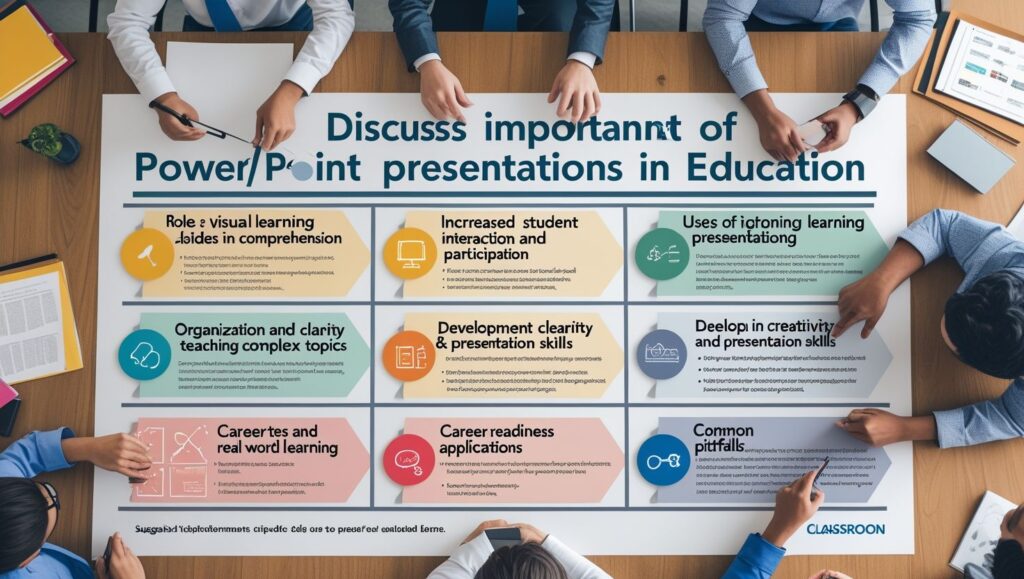
9. Providing Assessment and Feedback Opportunities
PowerPoint is not just for teaching—it can also be used for assessments and evaluations.
Assessment Applications of PPT:
- Quiz Slides – Multiple-choice or short-answer questions test student understanding.
- Case Study Presentations – Students analyze real-world scenarios and present solutions.
- Digital Portfolios – Learners compile their work in a PPT for grading.
Teachers can also provide instant feedback by annotating slides or using comment features.
10. Preparing Students for the Professional World
In the corporate world, PowerPoint is a standard tool for business presentations, reports, and pitches. By using PPT in education, students develop skills that are directly transferable to their future careers.
Career-Ready Skills Developed Through PPT:
- Presentation Skills – Confidence in public speaking.
- Data Visualization – Ability to present statistics effectively.
- Professional Communication – Structuring arguments logically.
These competencies are invaluable in almost every profession.
Challenges and Limitations of PowerPoint in Education
While PowerPoint offers numerous benefits, it is important to acknowledge potential drawbacks:
- Over-Reliance on Slides – Some teachers read directly from slides, making lectures monotonous.
- Information Overload – Too much text or animation can distract rather than aid learning.
- Technical Issues – Power failures or software glitches can disrupt lessons.
- Passive Learning – If not used interactively, PPT can make students passive listeners.
To maximize effectiveness, educators should balance PPT with other teaching methods like discussions, hands-on activities, and group work.
Best Practices for Effective PowerPoint Presentations in Education
To ensure PowerPoint enhances learning, teachers should follow these best practices:
✅ Keep Slides Simple – Avoid clutter; use bullet points instead of long paragraphs.
✅ Use High-Quality Visuals – Images and videos should be clear and relevant.
✅ Engage with Students – Ask questions, encourage discussions, and avoid reading slides verbatim.
✅ Incorporate Interactivity – Use polls, quizzes, and hyperlinks to make lessons dynamic.
✅ Provide Handouts – Share slide notes for student reference.
Conclusion
PowerPoint presentations have transformed education by making learning more visual, interactive, and efficient. From enhancing engagement to supporting diverse learning styles, PPT is a powerful tool that benefits both teachers and students.
While it is essential to use PowerPoint effectively—avoiding overuse and maintaining interactivity—its role in modern education is undeniable. As technology continues to evolve, PowerPoint will likely remain a cornerstone of educational presentations, preparing students for academic and professional success.
By leveraging the full potential of PowerPoint, educators can create dynamic, student-centered learning experiences that foster deeper understanding and long-term retention of knowledge.
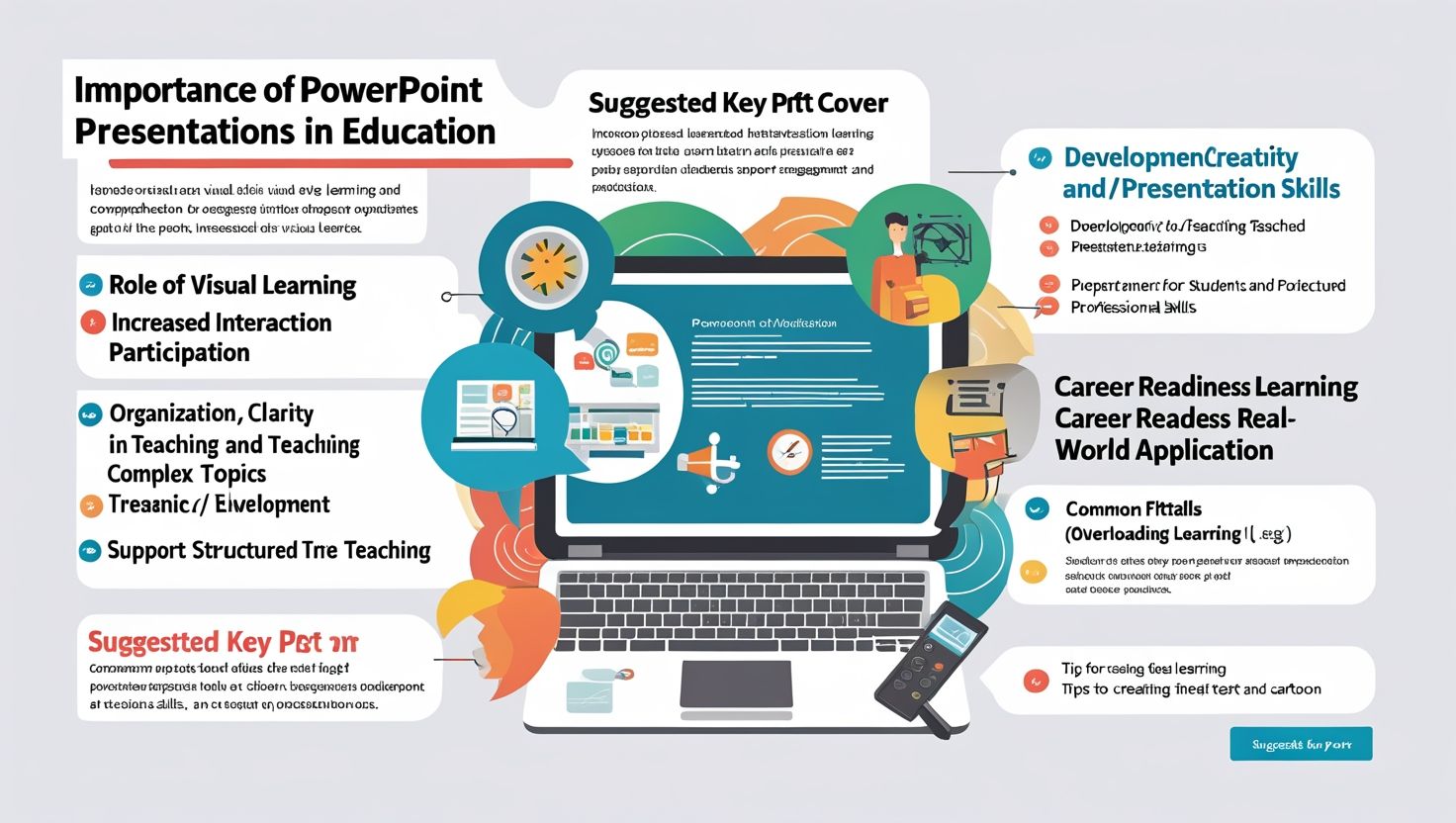
Wohh just what I was looking for, regards for putting up.
Good article! We will be linking to this great article on our website.
Keep up the good writing.
Hey just wanted to give you a quick heads up and let you know a few of the images aren’t loading properly.
I’m not sure why but I think its a linking issue. I’ve tried it
in two different browsers and both show the same results.
1
1
1
1
1
1