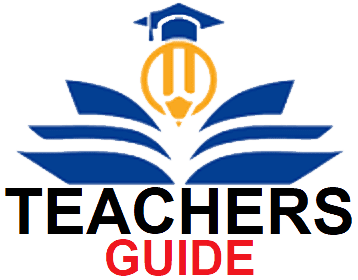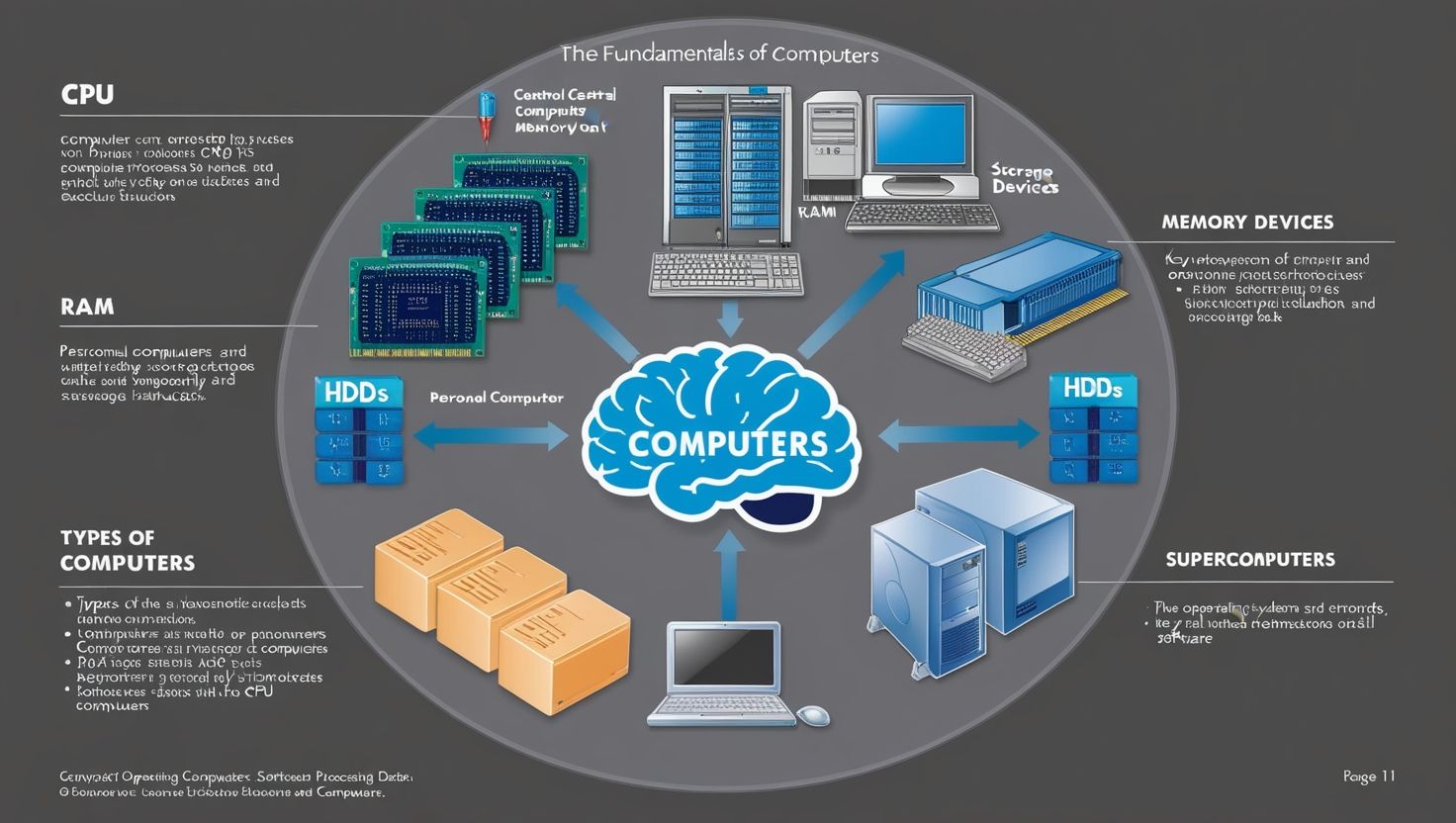Application Softwares, Application software refers to programs designed to perform specific tasks for users, ranging from word processing to data analysis. Among the most widely used application software are Microsoft Word, Microsoft PowerPoint, and Microsoft Excel—three essential programs that are part of the Microsoft Office Suite. These applications serve different purposes but are highly integrated, helping individuals and businesses complete various tasks with efficiency, precision, and ease.
This article delves into the features, functions, and uses of Microsoft Word, Microsoft PowerPoint, and Microsoft Excel. Each of these programs plays a unique role in productivity and is pivotal in modern office environments.
1. Microsoft Word: Word Processing Software
Microsoft Word is one of the most popular word processing applications in the world. First introduced in 1983, it has since evolved into a robust tool for creating, editing, formatting, and sharing text-based documents. Word is used across various fields, including education, business, publishing, and personal use.
Key Features and Functions of Microsoft Word:
- Document Creation and Editing: Microsoft Word allows users to create documents from scratch or use templates for various types of documents such as resumes, letters, reports, and brochures. It includes basic editing tools such as cut, copy, paste, undo, and redo, making the writing process smoother.
- Formatting Tools: Word provides extensive options for formatting text and paragraphs, including font style, size, color, alignment, line spacing, and indentation. Users can create headings, subheadings, and bullet points, making documents easier to read and understand.
- Styles and Themes: Word includes predefined styles and themes that can be applied to text, headings, and paragraphs to ensure consistency throughout the document. These options enhance the document’s visual appeal and are particularly useful for professional documents and reports.
- Tables and Lists: Users can insert tables to organize data and create lists (ordered and unordered) for easier readability. These features are essential for structuring information, especially in reports and guides.
- Inserting Graphics: Word allows users to insert images, shapes, charts, and SmartArt to complement the text. This makes the document visually appealing and helps communicate ideas more effectively.
- Collaboration Tools: With cloud integration through OneDrive, multiple users can collaborate on a document in real time, adding comments and track changes. Word also has a “Compare” feature to detect document differences, which is invaluable for editing and revision.
- Spell and Grammar Check: Microsoft Word includes an advanced spell checker and grammar correction tool, which detects errors and provides suggestions for improvement. This is especially useful for professional writing and ensuring the document’s accuracy.
Uses of Microsoft Word:
- Business Documentation: Word is commonly used for creating letters, contracts, memos, proposals, and reports. Its professional templates make it easy to create standardized documents.
- Academic Writing: Students and educators use Word to write research papers, essays, and other academic documents. The program’s citation tools and reference management systems help users adhere to various formatting styles like APA, MLA, and Chicago.
- Personal Projects: Word is also widely used for writing personal letters, resumes, and journals. The simplicity of its interface makes it a go-to option for anyone looking to create simple text documents.
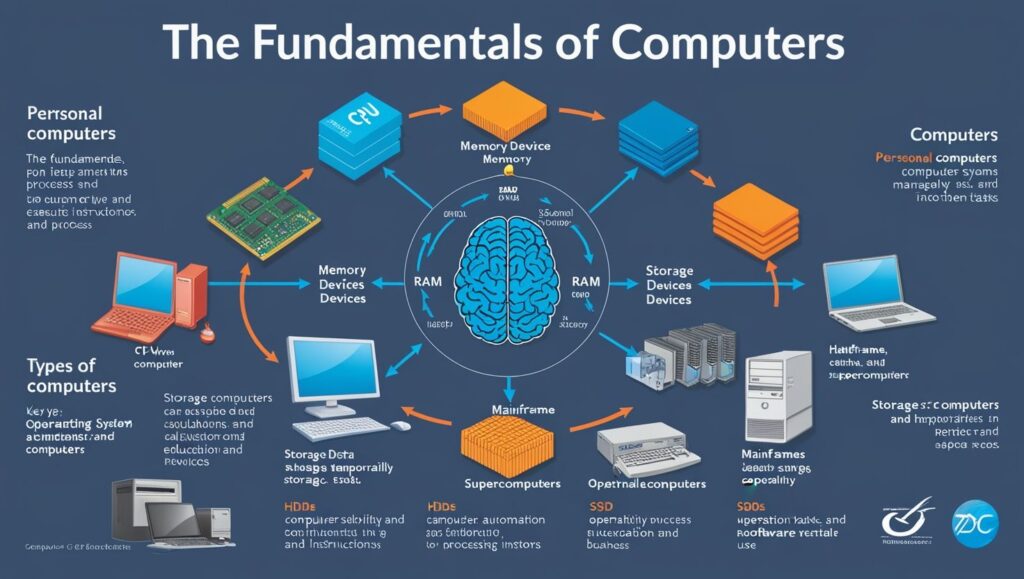
2. Microsoft PowerPoint: Presentation Software
Microsoft PowerPoint is a powerful tool for creating visual presentations. Initially released in 1987, PowerPoint allows users to design slideshows consisting of text, images, audio, video, charts, and animations. It is commonly used in business, education, and entertainment for delivering information in a structured and visually engaging format.
Key Features and Functions of Microsoft PowerPoint:
- Slide Creation and Layout: PowerPoint provides various slide layouts and templates, such as title slides, content slides, and comparison slides, that allow users to present information in a clear and organized manner. Slides can be customized with text, images, graphs, and multimedia content.
- Animations and Transitions: One of the standout features of PowerPoint is its animation and transition options. Users can animate text, images, and other objects within a slide to create engaging and dynamic presentations. Transitions between slides can also be customized to make the presentation flow smoothly.
- Multimedia Integration: PowerPoint enables the insertion of multimedia elements such as audio clips, video files, and hyperlinks to websites. This allows users to create more interactive and engaging presentations. The ability to embed videos and sounds enhances the overall delivery of the content.
- Charts and Diagrams: PowerPoint includes tools for inserting charts, tables, and SmartArt to visually represent data. This is particularly useful in business presentations and reports where complex information needs to be presented in a digestible format.
- Presenter View: The Presenter View feature allows the speaker to see the slide content, speaker notes, and a timer on their screen while the audience sees only the slides. This is crucial for maintaining smooth delivery and keeping track of time during presentations.
- Collaboration Features: PowerPoint supports real-time collaboration through Microsoft OneDrive or SharePoint. Multiple users can work on a presentation simultaneously, making it an ideal tool for team projects.
- Slide Show and Audience Tools: PowerPoint also has tools that help control the slideshow, including the ability to advance slides manually or automatically. Presentation tools like the pen and laser pointer allow the presenter to highlight specific parts of the slide in real-time.
Uses of Microsoft PowerPoint:
- Business Presentations: PowerPoint is commonly used in business settings to present marketing strategies, financial reports, product pitches, and training materials. It is an essential tool for communicating ideas clearly to clients, executives, and colleagues.
- Educational Purposes: Teachers and professors use PowerPoint to deliver lessons and lectures. It helps organize and display educational content in an engaging and interactive manner, incorporating text, images, and videos to enhance learning.
- Public Speaking and Conferences: Speakers at conferences and events often use PowerPoint to organize their speeches and presentations. The combination of visual and audio elements helps to maintain the audience’s attention and effectively convey key messages.
3. Microsoft Excel: Spreadsheet Software
Microsoft Excel is a powerful spreadsheet application widely used for data organization, analysis, and visualization. Released in 1985, Excel has become a staple in both business and personal environments due to its robust functionality in managing numerical and textual data. It allows users to create complex models, perform calculations, and visualize data through charts and graphs.
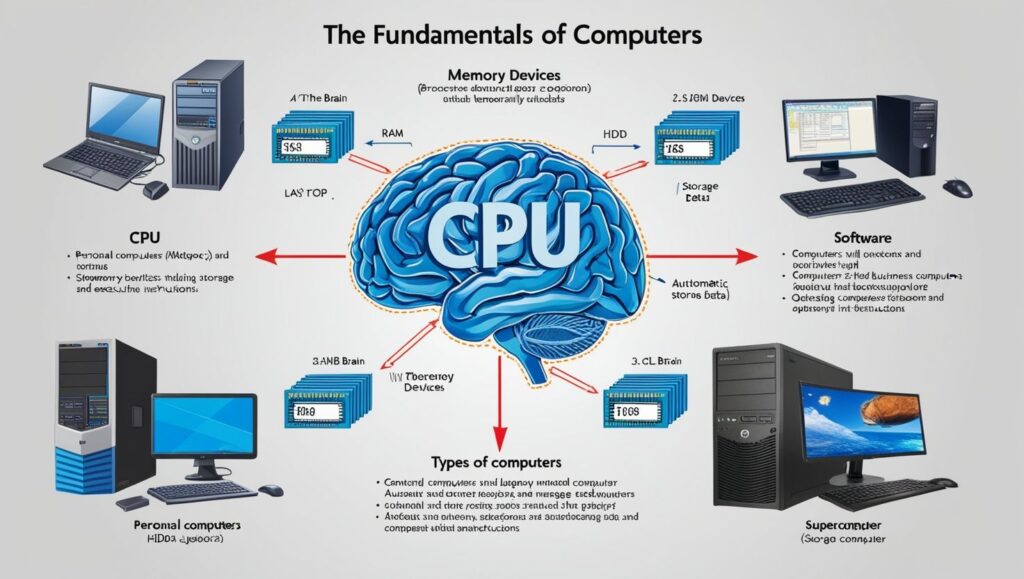
Key Features and Functions of Microsoft Excel:
- Spreadsheet Creation and Data Entry: Excel enables users to create spreadsheets with multiple rows and columns, where data can be entered, sorted, and manipulated. Each cell can contain text, numbers, formulas, or functions.
- Formulas and Functions: One of Excel’s most powerful features is its ability to perform calculations using built-in formulas and functions. Functions such as SUM, AVERAGE, VLOOKUP, IF, and INDEX-MATCH are commonly used for data analysis and decision-making.
- Data Visualization: Excel provides a wide range of charting tools, including bar charts, line graphs, pie charts, and scatter plots. These visualization tools help turn complex data into easily understandable graphics, aiding in decision-making.
- Pivot Tables: Pivot tables are one of Excel’s most advanced features. They allow users to summarize, analyze, explore, and present data in a compact table format. Pivot tables are especially useful for large datasets and are widely used for data analysis in business settings.
- Conditional Formatting: This feature allows users to apply formatting to cells based on specific conditions or rules, such as highlighting values that exceed a certain threshold or color-coding data based on its value.
- Data Filtering and Sorting: Excel allows users to filter and sort data based on various criteria. This makes it easier to manage large datasets and find specific information quickly.
- Collaboration and Sharing: Like other Microsoft Office apps, Excel supports real-time collaboration through cloud-based sharing. Multiple users can edit a workbook simultaneously, making it ideal for team projects.
Uses of Microsoft Excel:
- Financial Management: Excel is extensively used in business for budgeting, financial modeling, and accounting. It allows users to create detailed financial reports and perform complex calculations, making it indispensable for financial analysis.
- Data Analysis: Excel is commonly used for analyzing and processing large datasets. Analysts use it for sorting data, performing statistical analysis, and creating reports that help inform decision-making.
- Project Management: Excel is also useful for project tracking and management. Gantt charts, timelines, and resource allocation sheets are often created in Excel to monitor project progress and ensure deadlines are met.
- Personal Use: On a personal level, Excel can be used for tasks such as budgeting, managing household expenses, and creating schedules or to-do lists.
Conclusion
Microsoft Word, PowerPoint, and Excel are essential tools in the world of application software, each serving distinct purposes but complementing each other in creating a complete productivity suite. Microsoft Word empowers users to create professional documents, Microsoft PowerPoint enables compelling presentations, and Microsoft Excel simplifies complex data analysis and organization. Together, they form the backbone of office productivity, catering to a wide range of tasks from personal projects to business applications.
Whether you are writing a report, creating a presentation, or analyzing data, mastering these applications can greatly enhance your efficiency and productivity. As part of the Microsoft Office Suite, these programs continue to evolve, offering more advanced features and capabilities to meet the growing needs of users across various industries.