Fundamentals of Computers, In today’s world, computers are an essential part of almost every aspect of our lives. From personal tasks to complex industrial processes, computers used to simplify, accelerate, and enhance various activities. Understanding the fundamental components and characteristics of a computer can help users appreciate the power and functionality of these machines. This article explores the central processing unit (CPU), memory devices, types of computers, characteristics of computers, and other related concepts in detail.
1. Central Processing Unit (CPU)
The Central Processing Unit (CPU), often referred to as the “brain” of the computer, is the primary component responsible for executing instructions from programs and performing calculations. It carries out the fundamental operations that allow computers to run applications, execute tasks, and communicate with other devices. The CPU is the heart of a computer system, processing input data, executing commands, and directing other parts of the system.
Key Components of the CPU:
- Control Unit (CU): This component interprets and manages instructions from memory, directing the flow of data between the CPU and other devices. The CU ensures that tasks carried out in the correct sequence.
- Arithmetic and Logic Unit (ALU): The ALU performs mathematical operations (such as addition, subtraction, multiplication) and logical operations (such as comparison and decision-making) essential for program execution.
- Registers: These are small, high-speed storage locations within the CPU that hold data temporarily during processing. Registers help speed up the execution of operations by storing frequently accessed information.
- Clock: The clock generates regular pulses that synchronize the operations of the CPU. Each pulse signals the CPU to execute a cycle of operations.
The clock speed of the CPU, measured in hertz (Hz), determines how fast the CPU can execute instructions. Modern CPUs can have clock speeds in gigahertz (GHz), enabling them to perform billions of cycles per second.
2. Memory Devices
Memory devices in computers are crucial for storing data and instructions required for operations. There are two primary types of memory: primary memory (RAM) and secondary memory (storage).
Primary Memory (RAM)
- Random Access Memory (RAM) temporary storage used by the CPU to store data that is actively being processed. RAM is volatile, meaning that it loses all stored data when the computer is turned off. The more RAM a computer has, the more applications it can run simultaneously and efficiently.
- Types of RAM:
- Dynamic RAM (DRAM): DRAM needs to be refreshed constantly to retain data and is slower than static RAM. It commonly used as main memory in computers.
- Static RAM (SRAM): SRAM does not need to refreshed, making it faster than DRAM. It is used in cache memory.
Secondary Memory (Storage)
- Hard Disk Drives (HDD): These are mechanical storage devices that store large amounts of data on spinning magnetic platters. HDDs are relatively slower than other storage options but offer high capacity at a lower cost.
- Solid-State Drives (SSD): SSDs use flash memory to store data and have no moving parts, making them faster and more durable than HDDs. They are becoming increasingly popular for both personal and enterprise applications.
- Optical Discs: Devices like CD, DVD, and Blu-ray disks use laser technology to read and write data. These primarily used for media storage and distribution.
- Flash Drives: Portable storage devices that use flash memory. They compact and can be connected to computers via USB ports.
- Cloud Storage: This type of storage involves saving data on remote servers accessible over the internet, providing users with a way to store and access their data from any location.
Memory devices are integral in determining the overall performance and capacity of a computer system, impacting everything from program execution speed to storage and retrieval of large data sets.
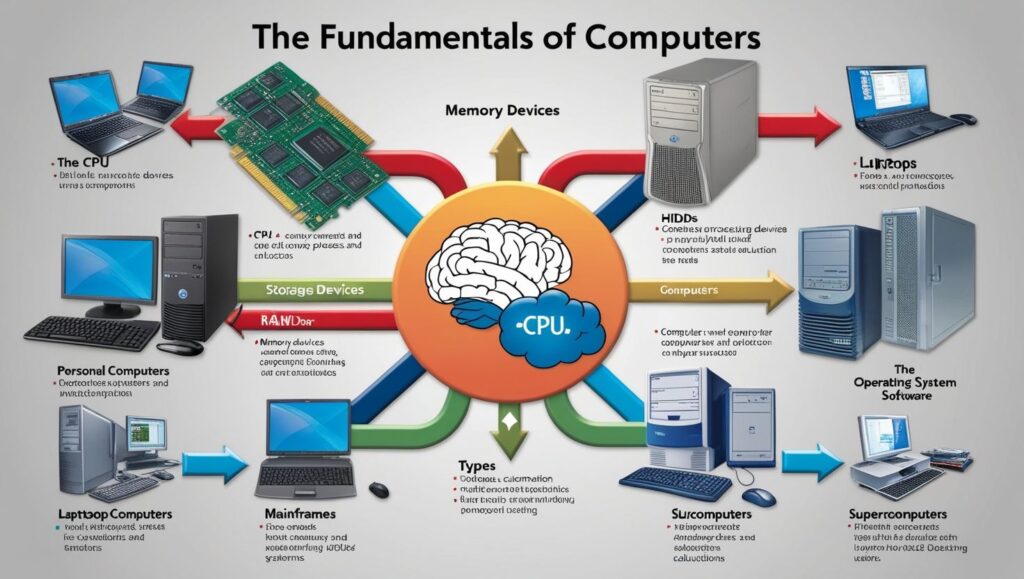
3. Types of Computers
Computers come in a variety of forms, designed for different purposes. They range from simple devices used in homes to complex systems used in scientific research and business operations. Here are the main types of computers:
a) Personal Computers (PCs):
Personal computers general-purpose computers designed for individual use. They typically used for tasks like word processing, browsing the internet, gaming, and running office applications. There are two primary forms:
- Desktop Computers: Larger systems typically used in homes and offices. They consist of a separate monitor, keyboard, mouse, and a tower housing the CPU and other components.
- Laptops: Portable computers that integrate all components into a single unit. They are compact, lightweight, and have built-in screens, keyboards, and batteries.
b) Mainframe Computers:
Mainframes are large, powerful machines used by large organizations for bulk data processing. They can handle thousands of users and complex tasks simultaneously. Mainframes often used in fields such as banking, government, and healthcare.
c) Supercomputers:
Supercomputers are the most powerful type of computers, designed to perform highly complex calculations at incredible speeds. They used in fields such as scientific simulations, climate modeling, and cryptography. Supercomputers have vast processing power and can perform billions or even trillions of calculations per second.
d) Minicomputers:
Minicomputers are mid-sized systems that are smaller than mainframes but still capable of handling multiple tasks and users. These systems were popular in the 1960s and 1970s and were used by small to medium-sized businesses for tasks like accounting and inventory management.
e) Embedded Systems:
Embedded systems specialized computers designed to perform a specific task. They often built into other devices like cars, appliances, and medical equipment. Examples include washing machine controllers, microwave ovens, and car navigation systems.
f) Wearable Computers:
Wearable computers compact, portable devices designed to be worn on the body. They include smartwatches, fitness trackers, and augmented reality glasses, all of which combine computing power with mobility.
4. Characteristics of Computers
Computers possess several key characteristics that make them versatile, efficient, and powerful tools. These characteristics define the role computers play in modern society.
a) Speed:
Computers can perform tasks at incredibly high speeds. What might take a human hours or days to accomplish can be completed by a computer in seconds or milliseconds. The processing speed of a computer is mainly determined by the CPU’s clock speed.
b) Accuracy:
Computers are extremely accurate, making them valuable for tasks requiring precision. A computer will perform a calculation or process data exactly as programmed, without error (unless caused by software bugs or hardware failure).
c) Automation:
Once programmed, computers can perform tasks automatically without the need for human intervention. This makes them ideal for repetitive tasks, such as processing transactions or compiling data.
d) Storage Capacity:
Computers have the ability to store vast amounts of data. From text files to high-resolution images and videos, a modern computer can store terabytes of data on hard drives or in the cloud. The storage capacity of a computer directly affects how much information can be saved and processed.
e) Versatility:
Computers can perform a wide range of tasks, making them versatile tools for almost any field, from education and healthcare to entertainment and business. A single computer can used for word processing, designing graphics, browsing the internet, or playing games.
f) Connectivity:
Modern computers can connect to networks and the internet, enabling communication between systems, sharing of resources, and access to online services. This connectivity has revolutionized how people work, communicate, and access information.
g) Diligence:
Unlike humans, computers do not tire or become fatigued from performing repetitive tasks. A computer can work for long hours without a drop in performance or accuracy, making it a reliable resource for continuous operations.
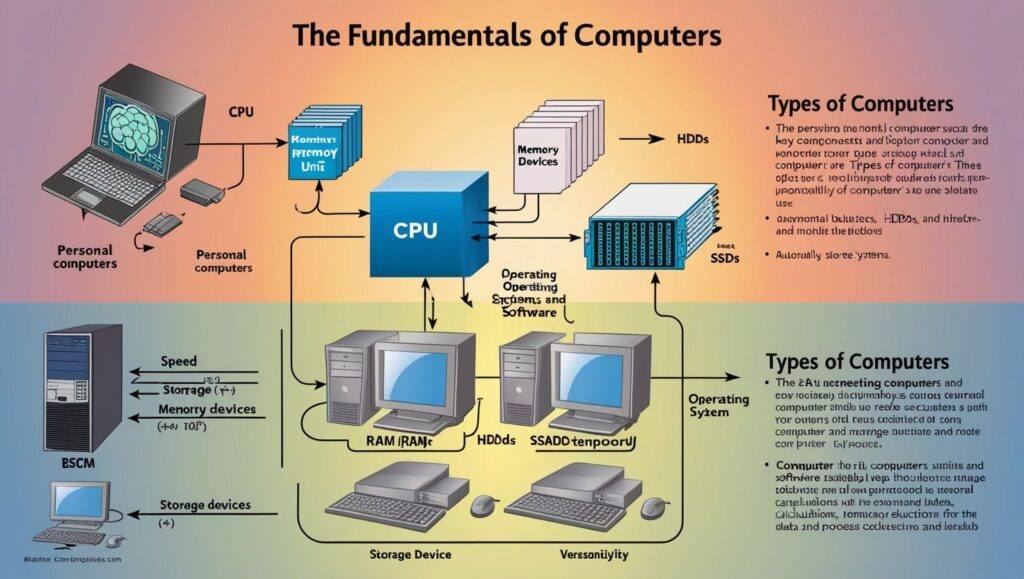
5. Other Related Concepts
a) Operating Systems (OS):
An operating system is essential software that manages the hardware resources of a computer and provides services for programs. Popular operating systems include Windows, macOS, and Linux. The OS controls memory management, file handling, and provides user interfaces for interacting with the computer.
b) Software:
Software refers to the programs and applications that instruct the computer on what tasks to perform. Software can be divided into two main types:
- System Software: Includes operating systems and utilities that manage the computer hardware and enable other software to run.
- Application Software: Includes programs designed for specific tasks, such as word processors, spreadsheet applications, or web browsers.
c) Networks:
A network is a collection of computers and devices connected to each other to share data and resources. Local Area Networks (LANs), Wide Area Networks (WANs), and the internet are examples of computer networks that allow for communication and resource sharing between devices.
Conclusion
Computers are complex systems consisting of various components, such as the CPU, memory devices, and input/output devices, working together to process information. Understanding the CPU, memory devices, types of computers, and characteristics of computers provides valuable insight into how these machines function and why they are indispensable in the modern world. With their speed, accuracy, versatility, and automation, computers have revolutionized virtually every field, from healthcare and business to entertainment and education. Their impact on society continues to grow, making them indispensable in our everyday lives.
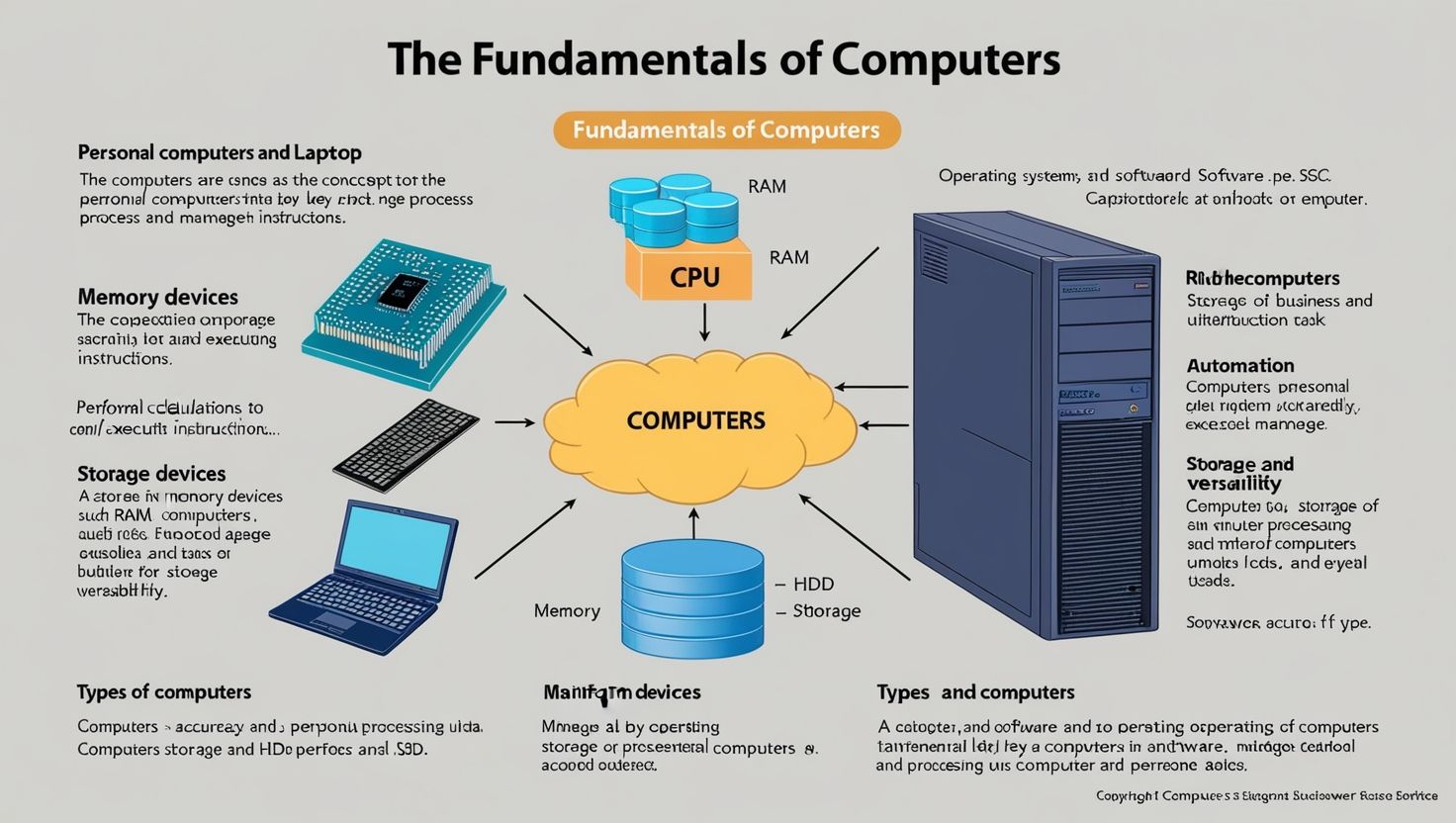
8 thoughts on “Fundamentals of Computers”
Comments are closed.